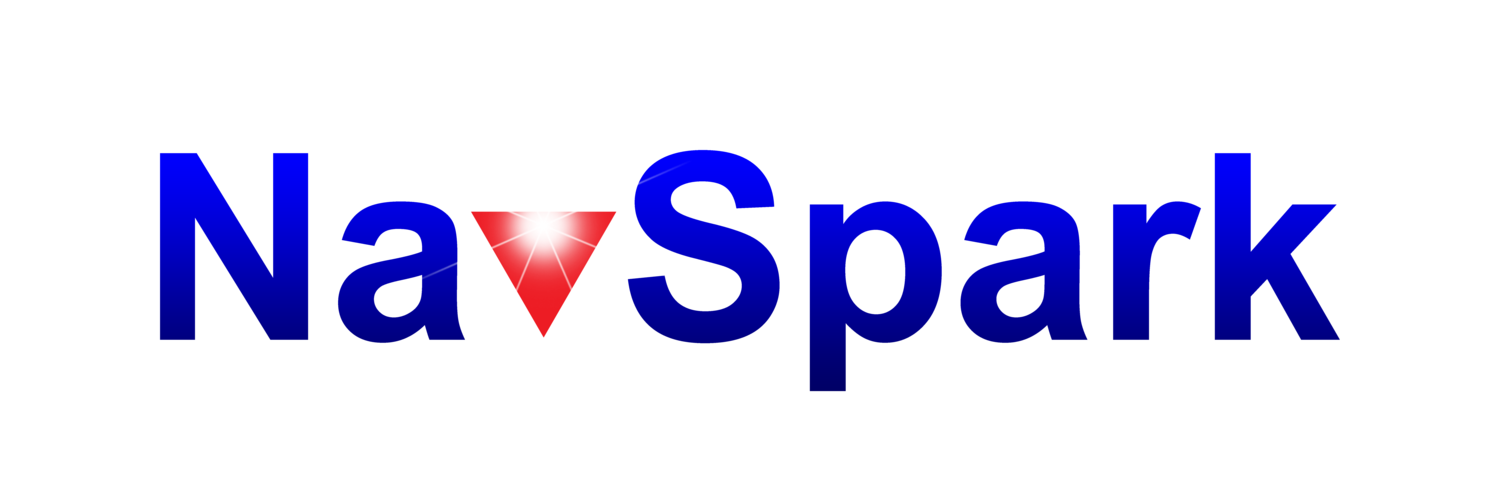Contents
Windows & Linux Board Manager Support
Posted by Jason Lin on 7/15/2015
Board Manager support for Windows and Linux version Arduino is now available. Add following line to File --> Preferences --> Additional Board Manager URLs:
http://navspark.mybigcommerce.com/content/package_navspark_index.json
It still need compiler, sparc-elf-3.4.4-mingw.zip, be manually installed under "c:\opt", or there will be compile error. We haven't figured out how to avoid manual install of this yet.
Existing 1.5.6 users already have this "c:\opt" contents do not need to reinstall.
Hope this make things easier when updating library!
I2C Improvement
Posted by Oliver Huang on 7/15/2015
Along with latest Windows and Linux Board Manager support update, the NavSpark I2C library has been improved to allow easier adoption of other vendor's example code when using their break board.
Using Adafruit's 10DOF break board and BNO055 break board, below list modification guidelines needed to make them work with NavSpark:
1. Change all #include <Wire.h> to #include <TwoWire.h> click below image to zoom
2. Change all Wire. function calls to twMaster. function calls. This is due to NavSpark can act as I2C master or I2C slave.
3. In setup(), need to add initialization code: GnssConfig.init(), Serial.config(), twMaster.config()
4. Change all Serial.print(F(".....")) to Serial.print(".....")
That's all!
code.zip contains Adafruit 10DOF original example code and modified version, encompassing above described guidelines, that works with NavSpark.
GNSS Radar
Posted by Oliver Huang on 6/20/2015
Useful tool for checking number of satellites available with different satellite navigation systems: http://www.taroz.net/GNSS-Radar.html
Example use: http://diydrones.com/profiles/blogs/single-frequency-rtk-receiver-for-uas
NS-RAW Firmware Update
Posted by Oliver Huang on 1/17/2015
Useful tool for checking number of satellites available with different satellite navigation systems: http://www.taroz.net/GNSS-Radar.html
Example use: http://diydrones.com/profiles/blogs/single-frequency-rtk-receiver-for-uas
SUP800F User Data R/W Support and the Internal Data Logging 1MByte SPI Flash
Posted by Jason Lin on 11/8/2014
API document, SUP800F update firmware, and new GNSS Viewer supporting this function is available here: http://navspark.mybigcommerce.com/content/SUP800F_SPI_Flash_User_Data_Support.zip
SD Card Library for Adapter Board
Posted by Jason Lin on 6/17/2014
SD card library with example code is available here: https://store-lgdi92x.mybigcommerce.com/content/SD_Card_Access_Example.zip
It is modified from: http://elm-chan.org/fsw/ff/00index_e.html
The example code do below actions:
- Open a directory
- Write a text file
- Write a binary file
- Read text file and output to serial
- Read 8 byte from binary file and output to serial
To run example, from Arduino IDE Tools pull-down menu, Board option select correct NavSpark board, Processor option select LEON3 with GNSS library. Compile and upload to NavSpark.
When reset button clicked, will do above 5 actions. Since no debouncing implemented, could perform multiple times of above 5 actions with single button click.
After reset button clicked, Message Window show as below, printing out action result of 4 and 5.
Take a look at SD card, will see directory created. Without reset button debouncing, processor sees reset signal 2 times and created 2 directories in my case.
Inside the directory, there are 2 files, a binary file and a text file.
Binary files is 0x00 ~ 0xFF written 2 times.
Text file is 20 lines of text.
The SD card library also work for Processor option of LEON3 without GNSS library.
Hope it will be useful for using Adapter Board SD card.
NS-RAW Firmware Update with SD-Card Logging Feature
Posted by Oliver Huang on 5/24/2014
Some users might wish to use NS-RAW to log measurements in the field, later post-process. A NS-RAW firmware update is available, allowing users who have Adapter Board to log output raw measurement data to FAT32 formatted SD card at the same time it’s sent over UART/USB. New file will be created every time powering on or restart command is received, or when written file reaches 2GByte.
Although it works with the SD cards we have, we cannot guarantee it works with all SD-cards on the market. It is provided as an extra service to customers if it could work for them. Update firmware link and other related items at bottom of this page:
http://navspark.mybigcommerce.com/ns-raw-carrier-phase-raw-measurement-output-gps-receiver/
To update firmware, first connect GNSS Viewer to NS-RAW. You’ll see below screen. The shipped NS-RAW has default in binary output mode. The message screen shows decoded raw measurement data.
If clicking NMEA0183 button, NS-RAW switches to NMEA output mode, the Message window shows NMEA sentence.
Clicking the Binary button, NS-AW switches to binary output mode and Message window shows decoded measurement data. To output raw measurement data, binary mode needs to be used.
To update firmware, selected the unzipped .bin file. To be safe, select 115200 baud rate to load code. Then click Download button.
When downloading, below screen shows
When loading is done, NS-RAW reboots and shows below screen.
That's it!